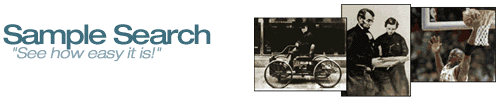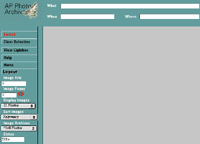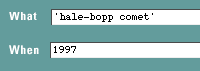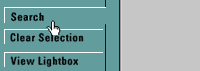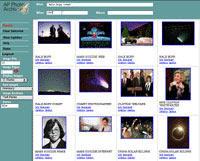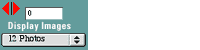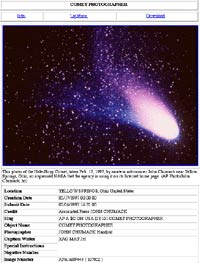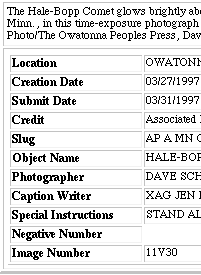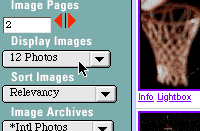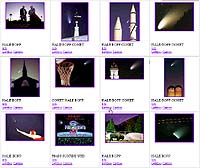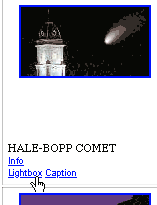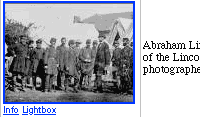These pages are intended to give you a look at a few sample searches,
so that you can familiarize yourself with the AccuNet/AP Multimedia Archive.
Just follow along with our instructions and you'll be searching the
AccuNet/AP Multimedia Archive in
no time!

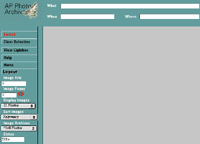
Here's how easy it is to access the photos you want!
The search form is easy to use. This is the form located at:
http://accuweather.ap.org/cgi-bin/aplaunch.pl

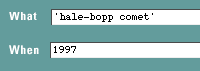
Enter as much information as you can.
As an example, click in the What field and type 'hale-bopp comet'.
Then click in the When field and type 1997.

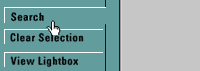
To see your choice of photos, click on Search at the left of the page.

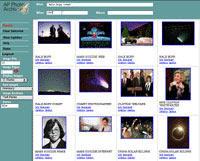
Up comes your first twelve choices along with informative captions.

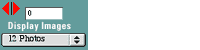
To view more choices, click on "Right Red Arrow" at the left of the page.


Here are your additional choices.


See one you like? Click once on the photo of your choice to view a full-size image.

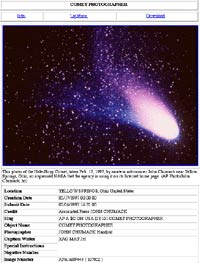
Here's what you will see.

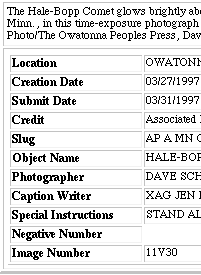
There's more information about the photograph
included when you view the full image. The additional information is required for citation in a bibliography.

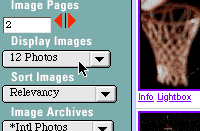
Default display is 12 photos, but fewer photos(4) and more text can be selected. Or all caption text can be viewed with the photo.

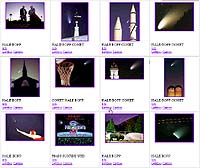
You simply click on a picture to view the full size
image plus the caption and other information. Or click on the word caption to read the text which accompanies the photo.

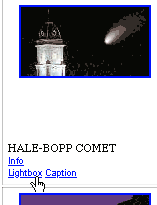
To temporarily save your selection to look at later, click on
the lightbox selection. This stores
your picture in the Lightbox.


To see your saved selections, click on View Lightbox at the left of the page.

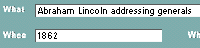
Want an older photograph? Return to the Search
Form and enter new information. Click in the What
field and type Abraham Lincoln addressing generals.
Then click in the When field and type 1862.

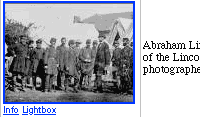
We forget how tall Lincoln was!

Full archive instructions are available on the
User Guide page. To receive more information,
please contact us at (888)438-9847.