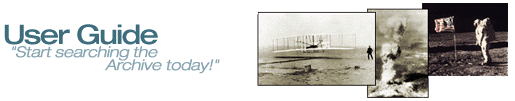
|
• Copyright Information • Citation Information • Ways to Maximize Your Results with the AccuNet/AP Multimedia Archive • Writing Grants • Check Your IP Address Uses of the Multimedia Archive Subscriber shall be granted electronic access to the AccuNet/AP Multimedia Archive (the Archive) solely for the purpose of electronically viewing individual photographs and images in the Multimedia Archive and making laser or desk jet prints of such content; provided, however, that the Subscriber is not delinquent with respect to payment of all applicable fees due and owing under this Agreement (the "Agreement") to AccuWeather. Subscriber acknowledges that it understands that the image resolution of the Multimedia Archive content, when printed, is 72 dots per inch. The Archive shall be used by Subscriber for the following purposes: (1) Printed copies of images for book reports, term papers, theses, class handouts and research, (2) "Power Point™ type presentations, overhead projections, slide shows, and other similar multimedia presentations whose usage is confined to the licensed institution, (3) Transmitting an individual image to an authorized e-mail user, (4) Archive photographs shall not be used or published in newspapers, magazines, brochures, catalogs, commercial announcements, calendars, posters, yearbooks, playbills, newsletters, on t-shirts, or promotional items, or for commercial use or gain of any kind. (5) The content of the Multimedia Archive shall be that normally provided by AccuWeather Sales and Service from time to time. (6) Unless expressly authorized by AccuWeather Sales and Service in writing and subject to payment of additional licensing fees specified by AccuWeather Sales and Service, all other forms of access and use of the Multimedia Archive and its constituent elements are expressly disallowed, including, by way of example and not limitation: (a) accessing or using the Multimedia Archive while being delinquent with respect to any applicable fees hereunder, or (b) electronically downloading, manipulating or creating derivative works in any media except as allowed in this Agreement, (c) electronically transmitting the Multimedia Archive and/or its constituent elements, or other such activity, except as allowed in this Agreement (7) In addition to the permitted uses described above, Subscriber may also allow Subscriber's users to access the Multimedia Archive remotely [i.e., from off-site via computer]; provided that: (i) only persons who are members (teachers/students/staff) of Subscriber shall be permitted to remotely access the Multimedia Archive, (ii) each person remotely accessing the Multimedia Archive shall count toward the maximum number of persons permitted to be logged on at any given time, and (iii) all of the terms and conditions applicable under this Agreement to users who access or view the Multimedia Archive at Subscriber's premises shall apply to persons remotely accessing the Multimedia Archive. Back to Top Citation Information It is important to cite the author/photographer, date, title, source, medium, and how the information is available. For online databases, APA style recommends a retrieval statement that includes the date of retrieval and the source, followed in parentheses by the name of the specific database used and any additional information needed to retrieve the item. A URL can be included that points to the "entry page" for the database. database ([name of database], [item no. -- if applicable]) Examples: Photos and Graphics The subject of the image is listed first, followed by the date it was taken or created. The retrieval statement is then added. Abraham Lincoln, General McClellan and his staff at Antietam, Maryland (1862). Retrieved April 12, 2001, from AccuNet/AP Multimedia Archive online database (photo database, Item APA1774699). Graphic that shows the letter of regret from Washington over the collision of a U.S. spy plane with the Chinese fighter (2001). Retrieved April 12, 2001, from AccuNet/AP Multimedia Archive online database (graphic database, Item 15780). Text The title of the article is listed, followed by the date of the article. Security Council votes to send more troops to Sierra Leone. (2001, March 30). Associated Press. Retrieved April 12, 2001, from AccuNet/AP Multimedia Archive online database (text database, Item xnode+78770+Text2001). Audio The name of the speaker or significant contributors are listed at the head of the entry, last names first. Each name is followed by a description in parentheses of that individual's function. The date of the recording is then entered in parentheses. The title of the recording is next and is underlined. Following the title should be the type of recording (cassette, news reel, etc.) in brackets. If a number is used to identify the recording, use parentheses instead of brackets and list the number like this (Cassette Recording No. 8745). Next should be the place of production, and the distributor's name. To finish the entry, add the retrieval statement. Metz, Michael (Speaker). (2001). (AP Interview No. 200102261442-219). New York, NY: Associated Press. For more information on APA style go to: http://www.apastyle.org/faqs.html These guidelines on MLA documentation style are the only ones available on the Internet that are authorized by the Modern Language Association of America. What follows here is a summary of the guidelines that cover the World Wide Web. Sources on the World Wide Web that students and scholars use in their research include scholarly projects, reference databases, the texts of books, articles in periodicals, and professional and personal sites. Entries in a works-cited list for such sources contain as many items from the list below as are relevant and available. Following this list are sample entries for some common kinds of Web sources.
Back to Top Ways to Maximize Your Results with the AccuNet/AP Multimedia Archive: Here are some suggestions of how the AccuNet/AP Multimedia Archive can be used by the student/faculty/patron: Social Studies/History: current event discussions; compare and contrast message or event presented in similar and dissimilar photos; cultural bias of photographer affect photo; compare photos of similar events occurring in different countries (Christmas, sporting event, or political event); follow prominent current or historical figure through a number of events in which he/she participated; concept searches by topic (Civil War, tribal politics in South Africa, etc), and category (politics, international, etc). English/Journalism: discussion of what message a photo conveys; compare and contrast the effects the view the photographer presents in similar and dissimilar photos; cultural bias of the photographer; incorporating photos into print layouts and other technical issues to editing and graphic design; concept searches by topic (humor, love, etc), color or hue, and category (politics, crime, etc). Art: photos to be used as model for drawing; photos used in collages; discuss the viewpoint the photo conveys; discussion of camera angles, f-stop and other technical settings; compare and contrast style (or color usage, etc) presented in similar or dissimilar photos; concept searches by topic (happy, fear, etc); color or hue; category (animals, industry, nature, etc); and photo type (portrait,aerial,etc). Science: photo of weather phenomena; aftereffects of severe weather; examples of cloning experiments; insect examples to compare and/or contrast; tracing how scientific research is applied to other areas (DNA is referred to in testing, crimes, database, and lawsuits); photos of most current leaders and researchers in various fields; concept searches by topic (black hole, fossils, biology, geology, etc), and category (animals, industry, nature, etc). Information Technology: access, download and manipulate graphic files from internet to local drive; use of other software to manipulate photos; incorporating photos into print layouts; concept searches by topic (internet, download, etc) and category (news, business, etc). Back to Top Writing Grants Below are links to three web sites, which provide educators with information on writing grants. The links provided are not an exhaustive compilation of resources, but are three sites that provide a wealth of information on how to get started. If you find another site that you would like to share with other educators, please send the information to us. Grant Writing Tips by About Beginning Grant Writing from the University of Massachusetts Lowell College of Education Pacific Bell Knowledge Network's Online Grant Writing Resources SchoolGrants! Your one-stop site for K-12 Grant Opportunities Education World Grant Center Back to Top |